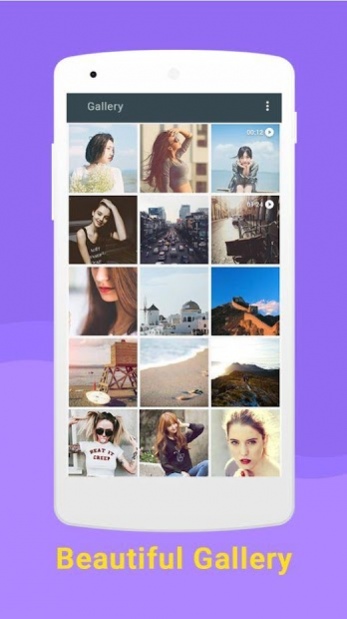Gallery Slideshow Music 1.0.0
Free Version
Publisher Description
► Gallery Slideshow Music is the best gallery app android with unlimited pictures and slideshow for facebook, youtube. With this Slide Show creator you can also promote your products or services and provide you the best tool for the presentation.
Gallery Slideshow Music app is really nice app. By using this app you can create slideshow clips from the pretty images. You can Edit Image with different tools like add text, Contrast, Paint image, orientation, write text, crop image and many more.
Slideshow Gallery is literally world’s BEST photo gallery app for your Android phone. You don’t have to make any trade-off because A+ Gallery is BETTER than any other apps in EVERY aspect.
Arrange order of gallery items based on your selection. Gallery Slideshow collection for fast user interface.
Special animated gallery looks for my phone.
Smart Gallery Photo Viewer, Gallery Video Viewer. Enjoy with unlimited gallery video and images for show your friends and others.
Special Gallery collections of your smart phone with slideshow maker.
1)Gallery Slideshow Video Player
⊹ Supported all video formats and you can say like flv video player, mp4 video player, avi video player etc.
⊹ Best Gallery video player.
⊹ Photo slideshow easy to handle any videos.
⊹ HD video Player with beautiful looks.
⊹ Photo slideshow smooth gallery user interface.
2)Slideshow Gallery Photos
⊹ Gallery Slideshow Music able to show unlimited video grid.
⊹Gallery zoom in and zoom out photo filters.
⊹Edit or rename as default gallery photo.
⊹ Rotate photo backgrounds.
⊹ Photo slideshow Share to social networks from gallery.
⊹ Sort by Option.
⊹ Photo slideshow sort by Name, Sorting by Date, Size wise Sorting, Ascending/Descending Sorting photo grid.
⊹ Fast refresh gallery collections.
⊹ Professional looks.
► Gallery Slideshow Music
⊹The Best gallery app android
⊹ Gallery Slideshow Music of photos with song: Allows you to choose multiple images at once, or choose photo slideshow with music at once
⊹ This app is video player, support all format video in best gallery
⊹ Add other details to picture slideshow with music such as Sticker / Image / Text or insert a recording into the video. You can change the duration of the video, the length of the image
⊹ Add wonderful filters or stunning effects to make your video professional than ever
⊹ You can preview video, adjust the order of photos, change focus, replace the image, add / change music, or edit caption on the happy birthday slideshow with music.
⊹ The best gallery app android with unlimited pictures and slideshow
⊹ Gallery Slideshow Music Crop video: This feature enables you to cut one video into smaller videos and have wonderful moment in certain slideshow with music and pictures and videos
⊹ Extract music from video: This feature is useful when you want to find good music and extract music from video
⊹ Videography, photography: I can choose images from your library or taking pictures of memorable moments to create video picture with my own music or slideshow with my own music for android
⊹ Add your favorite music to video or you can choose our available music or record your voice
► Tks for used Gallery Slideshow Music
About Gallery Slideshow Music
Gallery Slideshow Music is a free app for Android published in the Video Tools list of apps, part of Audio & Multimedia.
The company that develops Gallery Slideshow Music is viros. The latest version released by its developer is 1.0.0.
To install Gallery Slideshow Music on your Android device, just click the green Continue To App button above to start the installation process. The app is listed on our website since 2017-09-11 and was downloaded 12 times. We have already checked if the download link is safe, however for your own protection we recommend that you scan the downloaded app with your antivirus. Your antivirus may detect the Gallery Slideshow Music as malware as malware if the download link to com.gallery.slideshows.music is broken.
How to install Gallery Slideshow Music on your Android device:
- Click on the Continue To App button on our website. This will redirect you to Google Play.
- Once the Gallery Slideshow Music is shown in the Google Play listing of your Android device, you can start its download and installation. Tap on the Install button located below the search bar and to the right of the app icon.
- A pop-up window with the permissions required by Gallery Slideshow Music will be shown. Click on Accept to continue the process.
- Gallery Slideshow Music will be downloaded onto your device, displaying a progress. Once the download completes, the installation will start and you'll get a notification after the installation is finished.